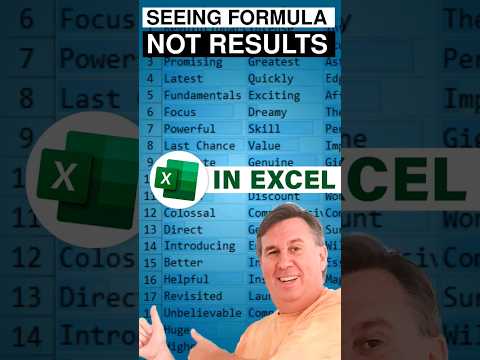
Microsoft Excel Tutorial: Why does Excel show the formula instead of the results?
Welcome to my channel, where we tackle all things Excel. In today's #shorts video, we're going to address a common issue that many Excel users face - when the formula shows instead of the result. It can be frustrating and confusing, but don't worry, I've got you covered.
So, what exactly causes this problem? Well, there are two main reasons. The first one is when the cell is formatted as text instead of general. This can happen if you accidentally click on the text format button or if you copy and paste data from another source. To fix this, simply change the cell format to general and the formula will automatically calculate.
The second reason is when the "Show Formulas" option is turned on. This can happen if you accidentally press the control and grave accent keys at the same time. This will display all the formulas in your sheet, making it difficult to see the actual results. To get out of this mode, you can either go to the Formulas tab and turn off the "Show Formulas" option or use the toggle shortcut - control and grave accent keys.
It's important to note that this issue can also occur if you have a large number of cells with formulas in your sheet. In this case, it's best to use the "Show Formulas" option to check for any errors or inconsistencies in your formulas. I hope this video helped you understand why Excel sometimes shows the formula instead of the result and how to fix it. Don't forget to like and subscribe for more Excel tips and tricks. See you in the next video!
Buy Bill Jelen's latest Excel book: mrexcel.com/products/latest/
You can help my channel by clicking Like or commenting below: mrexcel.com/like-mrexcel-on-youtube/
#excel
#microsoft
#exceltips
#microsoftexcel
#exceltricks
#excelhacks
#excelbug
#troubleshooting
This video answers these common search terms:
excel formula not calculating
why excel formula is not calculating
when excel shows formula not result
when excel doesn't calculate a formula
When excel shows the formula instead of the result
Table of Contents
(0:00) Excel shows formula not result
(0:13) Is Cell formatted as Text
(0:23) in Show Formulas mode
(0:33) Exit Show Formulas with Ctrl and Grave Accent
(0:50) Clicking Like really helps the algorithm
Join the MrExcel Message Board discussion about this video at mrexcel.com/board/threads/1216833/
- Excel - Why Excel Displays The Formula Instead of the Result #shorts #excel - Episode S0019 ( Download)
- How To Fix Excel When Formula Shows Instead of Result #shorts ( Download)
- How to Fix Formulas Not Calculating in Excel ( Download)
- How To Fix Excel When Formula Shows Instead of Result - VLOOKUP Troubleshooting Tip ( Download)
- Excel shows formula instead of result. Which one was your problem ( Download)
- How to Show Formulas in Excel|| #excel #msexcel #exceltips #computereducation #shorts ( Download)
- Excel Formula Syntax not appearing ( Download)
- How to Show Formulas in Excel - The shortcut ( Download)
- How to show all Excel Formulas. Why is my formula showing and not the result. ( Download)
- Excel Formula Not Working Automatically Find Solutions Here ( Download)
- How to use Sum Function in Excel || Excel Tips & Tricks #shorts ( Download)
- Why formula is not working in Excel - Excellent@dk83 ( Download)
- Use filters to simplify your data #shorts #excel #filter ( Download)
- How to display formula in excel ( Download)
- How to Hide Formulas in MS Excel - Protect Your Spreadsheets! #shortsvideo ( Download)